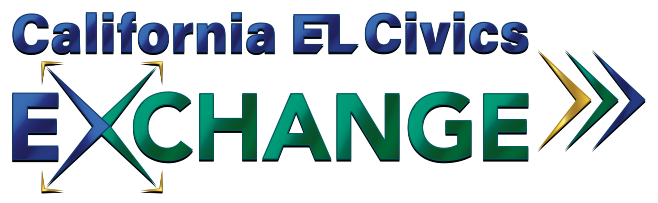Resources
Getting started
Learn more about the EL Civics Exchange and two key materials components: accessibility and licensing.
- Introduction to the EL Civics Exchange
- Accessibility: Considerations for AE Teachers
- OTAN Accessibility Resources
- Creative Commons Licensing
Submitting instructional materials
Learn more about submitting instructional materials to the EL Civics Exchange.
Creating accessible materials
It is important to ensure all learners have access to EL Civics materials; in order to do this, it is your responsibility to check your documents for accessibility under the Americans with Disabilities Act and Section 508 of the Rehabilitation Act (also known as 508 compliance). Please review the items below and know there are many resources and tutorials available to help you in this process. Take a look at some submitted materials for guidance on how to submit your agency's materials.
- Accessibility Guide
- 48.1 Instructional Materials Example
- 27.7 Instructional Materials Example
-
Royalty-free photos or illustrations to enhance EL Civics lessons,
slide presentations, and other materials (e.g., flashcards) for COAAP practice.
- Pixabay
- Pexels
- Unsplash
- Openverse (formerly Creative Commons image search)
- Noun Project
- FreeImages
- Freestock
- VistaCreate
- Canva
- Affect the Verb Disabled and Here Collection
- The Gender Spectrum Collection
- Anthro Illustrated
More on California EL Civics
EL Civics in California is based on a system of Civic Objectives, Language and Literacy Objectives, and Civic Objectives and Additional Assessment Plans (COAAPs).
- Pre-Approved Civic Objectives List
- Pre-Approved Additional Assessment List
- Civic Participation and IELCE webpage offers more resources and information.
Online Webinar - A11y - Accessibility: Considerations for AE Teachers
As we experience more and more technology in our lives, we recognize how much it can help all of us to achieve more, be more productive and more creative. But sometimes we overlook the fact that these same technologies can help our learners who have physical disabilities to experience these same benefits. Come learn with us about the variety of tools, resources, and learning modules around Microsoft Accessibility tools.
PRESENTER: Penny Pearson, OTAN Project Coordinator
DATE: 12/08/2020